

We repair Z5200ps CQ113A plotter as well as Z5200 Q6721B plotter service in Southern California!
Best Design Jet Z5200 plotter repair and maintenance service with broken belt in Los Angeles, Orange County, Riverside and Inland Empire. HP Z5200 repair and onsite service in Southern California with broken carriage belt, faint prints, ink blotches/smears, Design Jet repair with system error code 79:04, 47:01, 86:01, 02.1:10, 21:10, 21:13.
We offer design-jet Z5200 plotter repair/service with image defects, ink leaking, colors printing light and print-head failures quickly. Fast repairs on Z5200 wide format plotter system error code 11:01, 12:11, 21:13, 22:10, 41:01, 47:01 and 86:01 paper jam error. We have the technical ability to repair your Design Jet Z5200 plotters on the first visit.
We specialize on Design-Jet Z5200/Z5200ps repairs with numerical error code 11:11 trailing cable error, 21:10 service station error, 86:01 paper jam error carriage belt wear or broken belt, 81:01 error encoder sensor error, error 79:04, carriage jam error and check paper path error code with belt slippage due to worn out carriage belt.
We are best at Design Jet Z5200 plotter repair and service as well as 1050c/1055cm, 500/510/800, T1100, T1120/T610, T1300/T770, T790/T795, Z2100, Z5200, Z5400, Z5600, Z6 and Z9 plotter repairs.
Design Jet Z5200/Z5200PS service technicians are highly trained to replace the broken belts, ink tubing system, purge the ink tubing system, carriage Assembly, trailing cable, service station and encoder strip during a Design Jet plotter repair. We stock most common Design Jet Z5200 plotter service parts to provide same-day onsite service.
We provide Design Jet Z5200/Z5200ps plotter service, 5400, Z5600 plotter service and older Z series Design Jet Z2100/Z3100 and Z3200, Design-Jet T100/T1200/T1300 and T2300 plotter service in Southern California.

HP Design Jet Z5200 plotter repair parts in stock to provide service in Southern California!
We offer Design Jet Z5200 44 inch plotter repair using original plotter belt kits. We repair Design Jet 500/510, HP 800/800ps plotter repair with 24/42 inch belt kits, design Jet 5500/5000 plotter repair with 42/60 inch belt kits in stock, HP 1050c/1055cm plotter repair with 36 inch belt kit and T100, 1200 and 1300 plotter repair with 24 and 44 inch belt kits.
Fast onsite Design-Jet plotter belt kit replacement on HP Z5200, Z5200ps in Southern California. We also provide HP 430/450/455 as well as Design jet 730, 750c and HP 755cm plotter repair with 24 and 36 inch belts in stock. Our HP plotter technicians are trained to solve Design Jet Z5200 error code repairs due to a bad hard drive, network card or system error codes.
We specialize on Design Jet Z5200 system error code repairs as well as T610/T1100/T1120, HP T770, T2300, T790, T1300 and Z2100, Z3100 and Z3200 series plotters system Error Code 47:01, 47:10 or 47:03 star-wheel motor failure.

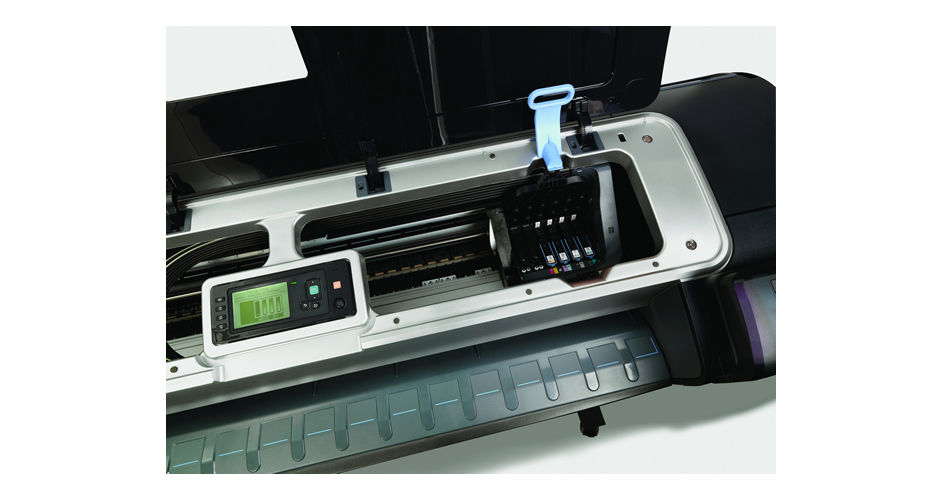
What is included on DesignJet Z5200 maintenance service and plotter repairs?
Our Design-Jet Z5200 plotter repair process includes plotter cleaning, Design jet plotter inspection for worn out parts, Lubricating the rails, Inspecting the encoder strip, run paper path test, calibrate the plotter and run the print head calibration test. Fast onsite wide format Design-Jet Z5200, 500/510/800, 1050/1055cm, HP 5000/5500, design-jet 430/450, 750/755cm, 4000ps/4500, T1100, T1200, T1300 plotter repair and Design Jet Z2100/Z3200/Z2300 plotter service.
What is included in cleaning and maintenance service on HP DesignJet plotter?
We provide most models of HP DesignJet plotter repair with error code failures!
| HP Z5200ps PLOTTER DESCRIPTION | HP Z5200 PLOTTER REPAIR |
|---|---|
| HP Designjet Z5200ps 44-inch plotter Repair | CQ113A |
| HP Designjet Z5200 44-inch plotter repair | Q6721B |
HP Design Jet Plotter Error Codes Introduction:
System error codes consist of four digits that explain which component or system is failing and what action should be taken to correct the problem. The information below provides an explanation of the error and the recommended action to be taken.
Continuable and non-continuable HP DesignJet error codes
Some error codes are continuable, which means that it is possible to press the Enter key on the front panel and to continue working with the printer. Non-continuable error codes do not allow work with the printer to continue.
| HP Z5200/Z5200PS ERROR MESSAGES | HP DESIGN JET Z5200/Z5200PS PLOTTER REPAIR DESCRIPTION |
|---|---|
| Designjet Z5200/Z5200ps repair Error 01.0:YZ | Communication with Main PCA failed Return to top of page. |
| Designjet Z5200/Z5200ps repair Error 01.1:YZ | Error in the Print Mech PCA Request a service/repair estimate. |
| Designjet Z5200/Z5200ps repair Error 01.2:YZ | Failure reading acumen chip of an Ink Supply Station. |
| Designjet Z5200/Z5200ps repair Error 01.3:YZ | Device I2C acumen Right Ink Supply Station failure. |
| Designjet Z5200/Z5200ps repair Error 02.1:YZ | Problem with the Carriage PCA. |
| Designjet Z5200/Z5200ps repair Error 03:YZ | Problem with Power Supply Unit. |
| Designjet Z5200/Z5200ps repair Error 03.0:10YZ | Battery of Real time clock ran down. |
| Designjet Z5200/Z5200ps repair Error 06:YZ | Failure reading/writing NVM in Hard disk. |
| Designjet Z5200/Z5200ps repair Error 08:YZ (or front panel is blank) | No communication between the Front Panel and the Main PCA |
| Designjet Z5200/Z5200ps repair Error 11:YZ | Trailing cable does not seem to be detected. |
| Designjet Z5200/Z5200ps repair Error 21:YZ | HP-GL/2 accessory card failure |
| Designjet Z5200/Z5200ps repair Error 21:YZ | Fail moving Service Station. |
| Designjet Z5200/Z5200ps repair Error 21.1:YZ | Fail moving the Primer Motor of the Service Station. |
| Designjet Z5200/Z5200ps repair Error 2x.n:10 | Ink supply error found during IDS diagnostic test. The n represents the ink supply that is failing. The ink supply furthest to the left is always 0, and then they count up from left to right. |
| Designjet Z5200/Z5200ps plotter repair Error 22.0:YZ | Left Ink Supply Station error |
| Designjet Z5200ps /Z5200 plotter Error 22.1:YZ | Left Ink Supply Station error. |
| Designjet Z5200/Z5200ps repair Error 22.2:YZ | Right Ink Supply Station error. |
| DesignJet Z5200ps, Z5200 plotter error 22.3:YZ | Right Ink Supply Station error. |
| Designjet Z5200, HP Z5200ps plotter Error 24:YZ | Ink Setup failure (you must bring purge kit). |
| Designjet Z5200/Z5200ps repair Error 31:01 | An error has been detected with the cutter. |
| Designjet Z5200, HP Z5200ps plotter Error 31:02 | An error has been detected with the cutter. |
| Designjet Z5200/Z5200ps repair Error 31:03 | Paper is loaded. While testing the cutter, paper should not be loaded |
| Designjet Z5200, HP Z5200ps plotter Error 41:03 | Media-Axis Motor failure (likely due to friction or obstacles in the media path) |
| Designjet Z5200, HP Z5200ps plotter Error 41:YZ | Media-Axis Motor failure (likely due to friction or obstacles in the media path). |
| Designjet Z5200/Z5200ps repair Error 42:03 | Scan-Axis Motor failure (likely due to obstacles in the scan axis or electrical fault) |
| Designjet Z5200, HP Z5200ps plotter error 42:YZ | Scan-Axis Motor failure (likely due to friction or obstacles in the media path). |
| Designjet Z5200/Z5200ps repair Error 44:YZ | Fan electrical fault, or not connected. |
| Designjet Z5200, HP Z5200ps plotter repair error 47:03 | Star wheels motor error |
| Designjet Z5200/Z5200ps plotter repair Error 47:YZ | Star wheels motor error |
| Designjet Z5200/Z5200ps Error repair 48:YZ | PPS system failure. |
| Designjet Z5200/Z5200ps plotter repair Error 48:00 | |
| Designjet Z5200/Z5200ps plotter repair Error 51:YZ | Window Sensor failure |
| Designjet Z5200/Z5200ps plotter repair Error 52:10 | he printer has detected fibers in the Drop Detector. |
| Designjet Z5200/Z5200ps repair Error 55:YZ | Problem with the Line Sensor (Tetris). The printer has detected a failure to access Line Sensor EEPROM. |
| Designjet Z5200/Z5200ps plotter repair Error 56:YZ | Drive roller analog encoder sensor fail or calibration failed. |
| Designjet Z5200, Design Jet Z5200ps 44-inch plotter repair Error 58:YZ | The color sensor ESP (spectrophotometer) of the printer is not working well. It could be a problem with the spectrophotometer, a communication problem between the spectrophotometer and Carriage PCA or the color sensor shutter does not open properly. |
| Designjet Z5200/Z5200ps 44″ plotter Error 61:YZ | The file format is incorrect and the Printer cannot process the job. |
| Designjet Z5200/Z5200ps plotter repair Error 62:YZ | PC interface issue. Power on and off. Get the latest version of the firmware |
| Designjet Z5200/Z5200ps 44- inch plotter Error 63:YZ | nput /Output problem through the Network interface of the formatter. |
| Designjet Z210Z5200/Z5200ps plotter repair Error 64:YZ | Input / Output problem through the USB port |
| Designjet Z5200, HP Z5200ps plotter repair Error 64:YZ | Input / Output problem through the USB port |
| Designjet Z5200, HP Z5200ps plotter repair error 65:YZ | Memory Driver Internal I/O error, I/O Socket Manager Internal I/O error |
| Designjet Z5200, HP Z5200ps 44-inch plotter repair Error 66:YZ | Cannot print file on current paper type. The paper type has changed since the file was sent, so the file cannot be printed on the paper type currently loaded. |
| Designjet Z5200, HP Z5200ps plotter repair Error 67:YZ | nput – Output problem through a fire wire port. |
| Designjet Z5200, HP Z5200ps plotter repair Error 68:YZ | Loss of engine counters tracking. |
| DesignjetZ5200, HP Z5200ps plotter repair Error 71:YZ | Out of memory failure. |
| Designjet Z5200/Z5200ps plotter repair Error 71:19 | Default Serial Number found in the main and backup NVM. It seems that both the Print Mech PCA and Hard Disk Drive have been replaced together. |
| Designjet Z5200/Z5200ps plotter repair Error 72:YZ | Generic firmware error. Check that the printer has the latest firmware version – if not, update. |
| Designjet Z5200/Z5200ps plotter repair Error 72:YZ | A service calibration must be performed. Check the internal error code to see which calibration must be performed. To check the internal error code, press UP and CANCEL together while the error code is displayed. |
| Designjet Z5200/Z5200ps printer Error 73:YZ | Server error |
| Designjet Z5200/Z5200ps printer Error 74:YZ | Error uploading firmware update file. |
| Designjet Z5200/Z5200ps printer Error 74.1:YZ | Error uploading media profile update file. |
| Designjet Z5200/Z5200ps plotter Error 75.1:YZ | Preventative maintenance kit #1 counter active (Scan Axis Components, Ink supply tubes, trailing cable, carriage). |
| Designjet Z5200/Z5200ps Error 75.2:YZ | Preventative maintenance kit #2 counter active. |
| Designjet Z5200/Z5200ps Error 75.21:YZ | The spittoons (left spittoon, service station) are full. |
| Designjet Z5200/Z5200ps Error 75.22:YZ | Hard disk drive is full. |
| Designjet Z5200/Z5200ps repair Error 76:YZ | Web access application on the web server is not functioning correctly. |
| Designjet Z5200/Z5200ps repair Error 77:YZ | Borderless printing not possible. Setting ignored. |
| Designjet Z5200/Z5200ps repair Error 78:YZ | The job received cannot be printed without borders on this paper. |
| DesignjetZ5200/Z5200ps repair Error 78:08 | Media settings area missing in media settings file. |
| Designjet Z5200/Z5200ps repair Error 78:1:YZ | Generic Firmware error. |
| Designjet Z5200/Z5200ps plotter repair error 79:YZ | Generic Firmware error. |
| Designjet Z5200/Z5200ps plotter repair Error 79.1:YZ | Recoverable firmware error that does not stop the printing process |
| Designjet Z5200/Z5200ps plotter repairError 81:YZ | Problem with paper advance. |
| DesignjetZ5200/Z5200ps plotter repair Error 81:YZ | This error can occur because the printer has been dropped during transportation, causing structural damage. Before continuing with the 81:YZ troubleshooting, first look for structural damage. |
| Designjet Z5200/Z5200ps plotter repair Error 81.1:YZ | Problem finding the Drive Roller zero. |
| Designjet Z5200/Z5200ps plotter repair Error 84:YZ | Back tension servo shutdown (roll feeding). |
| Designjet Z5200/Z5200ps plotter repair Error 85:YZ | Problem finding the Drive Roller zero. |
| DesignjetZ5200/Z5200ps plotter repair Error 86:YZ | Possible paper jam |
| DesignjetZ5200/Z5200ps plotter repair Error 86:01 | Problem moving the carriage, most likely due to a paper jam. |
| Designjet Z5200/Z5200ps plotter repair Error 87:YZ | Problem finding the Scan-axis encoder reading. |
| Designjet Z5200/Z5200ps plotter repair Error 93:YZ | Unable to pressurize the Ink Delivery System or the ISS Motor does not move as expected. |
| Designjet Z5200/Z5200ps plotter repair Error 94:YZ | Color calibration error |
| Designjet Z5200/Z5200ps plotter repair Error 94.1:YZ | Profiling algorithm failed. |
| Designjet Z5200/Z5200ps plotter repair Error 98:YZ | Automatic backup print mode enabled. |
Fast Design Jet service with 6 months warranty and original HP design jet parts.. After we replace the belt kit we always lubricate the carriage rods to prolong the life of the new belt. The lubrication keeps the carriage assembly moving freely and avoid the belt to break prematurely.
We stock HP Design Jet Plotter carriages Belt Kits, Hard Disk, trailing cables, ink tubing systems, carriage assembly and print heads to provide you fast onsite plotter service in Southern California. Our HP Designjet repair team carry most common failure parts for HP design jet 800/800PS and 500PS/500/510 series.
We provide fast on-site Design jet repair on Z2100, Z5200, Z4400, Z5600, Z6100, Z6200 and latex printer repair in Southern California. Every Design Jet plotter repair includes inspection, cleaning and Lubrication when replacing the carriage belt, carriage assembly, Trailing cable, interconnect PCA, Hard Disk, Encoder strip and all other plotter parts.