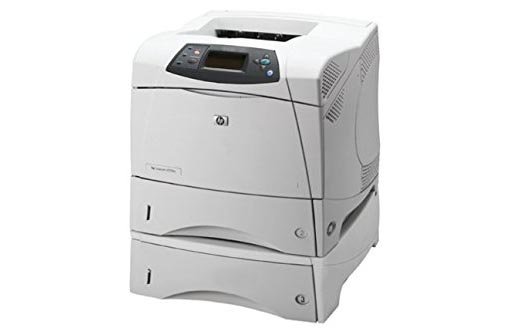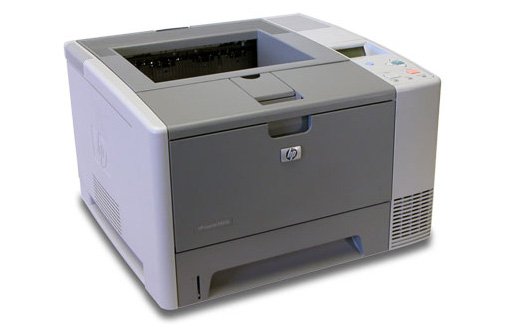HP LaserJet 5si, 5Sin, 5Si mx printer service
Authorized HP LaserJet 5si Printer Service Error Code Repairs and LaserJet 5si Repair/service Los Angeles, Orange County, San Bernardino Ca! Same Day onsite Laser-Jet 5Si maintenance service error code repair in Southern California! We specialize on HP LaserJet 5Si printer repair and onsite printer service in Los Angeles and Orange County with image defects, vertical lines, horizontal lines, repeating dots, error messages, error codes, and maintenance errors. We provide LaserJet 5Si printer series HP 5Sinx, 5Sihx and 5Simx printer repair with 57 fan error, Error 50, 50.1, 50.2 fuser errors. Our LaserJet 5Si printer service team has the technical ability to provide 5Sinx, 5Simx and 5Sihx printer repair on the first visit. Every Hewlett Packard Laser Jet printer repair/service includes a free cleaning by HP Certified technicians. Our HP LaserJet 5si service team have the technical ability to fix your 5si series printer on the first visit. We solve LaserJet 5si image defects with vertical lines, Horizontal lines, repeating dots, smeared prints, toner not bonding on the paper, dirty printing and repeating image. Our technicians carry Genuine HP LaserJet 5Si Maintenance Kit (C3971-67902) to provide fast on-site service. We sell Genuine Laser-Jet 5si toner cartridges C3909X and C3909A at 30% discount pricing. Due to a high number of printers failing with 13.1 jam and 13.2 paper jammed in the tray therefore we stock HP LaserJet 5si Paper Input Unit. HP Laserjet Perform Printer Maintenance, Perform User Maintenance Kit Error on HP Laserjet 5si If the display panel on your HP LaserJet reads Perform Printer Maintenance, Perform User Maintenance, Maintenance Kit Low, Maintenance Kit Very Low, it means your printer needs a preventative maintenance kit, which includes a fuser unit and pickup and separation rollers. Once you have installed the maintenance kit the message will only go away if you clear the maintenance count. Reset the maintenance count on HP LaserJet 5si After you install the maintenance kit, you can clear the PERFORM USER MAINTENANCE message by going to the printers control panel Configuration Menu and setting the SERVICE MESSAGE = to OFF. Note: this message will only appear in the Configuration Menu if the PERFORM USER MAINTENANCE message appears. We Stock Genuine Laserjet 5si C3909a Toner Cartridges Which Can Be Used in 5si, 5simx, 5si Mopier and Laserjet 8000 Series Printers. The HP LaserJet C3909A black toner cartridge is ideal for medium-to-high-volume business users. It has been designed together to work together with the HP LaserJet 5si, 5si MX, 5si Mopier Printer and LaserJet 8000 printer series. The high-capacity, long-lasting cartridges offer an approximate cost-per-page of one penny, with fewer replacements and less downtime. Average cartridge yields 15,000 standard pages. Hewlett Packard Laserjet 5si 13 Paper Jam Error Codes We Repair! The Laserjet 5si Printers and Their Respective Variants Were the First Printers Released in the 5si Series. LaserJet 5Si prints letter size paper at 24 pages per minute, can print at 600 dpi and more than 120 levels of gray. Resolution Enhancement Technology (REt) and micro fine toner. HP LaserJet 5si Models HP LaserJet 5si printer Specification HP LaserJet 5Si (C3124A) printer repair Laserjet 5si Print Speed: 24 ppm engine speed.40-MHz RISC processor. HP laser Jet 5si Resolution: 600 dpi and more than 120 levels of gray. Resolution Enhancement Technology (REt) and micro fine toner 5si printer Memory: Standard – 12 MB with Memory Enhancement technology (MEt) to expand the printer’s ability to handle complex PCL documents. Maximum – 76 MB with MEt.Two available SIMM slots. HP Laser-Jet 5Sinx (C3166A) printer repair HP Laserjet 5si Paper Handling: Three standard input sources with a combined capacity of 1,100 sheets:Two 500-sheet input trays supporting paper sizes up to 11 x 17/A3. One 100-sheet multipurpose tray for automatic and manual feeding, including envelopes, labels, transparencies and other special media. 600 sheets output capacity (500 face down and 100 face up)HP Laser Jet 5Si Connectivity: IEEE 1284 ECP parallel port, HP JetDirect card for Ethernet (10Base2 and 10Base-T) and LocalTalk (DIN-8) interfaces, and HP MIO expansion slot.All LaserJet 5Si interfaces are bi-directional and simultaneously active, switching automatically to the port receiving data.HP JetDirect cards also provide flash memory for future upgrades of network operating systems. HP LaserJet 5Simx C3167A printer repair 5Si Printer Connectivity: IEEE 1284 ECP parallel port, HP JetDirect card for Ethernet (10Base2 and 10Base-T) and LocalTalk (DIN-8) interfaces, and HP MIO expansion slot. All 5si printer interfaces are: bi-directional and simultaneously active, switching automatically to the port receiving data. HP JetDirect cards also provide flash memory for future upgrades of network operating systems. HP LaserJet 5Sihm C3950A printer repair Laser Jet 5si printer Connectivity: IEEE 1284 ECP parallel port, HP JetDirect card for Ethernet (10Base2 and 10Base-T) and LocalTalk (DIN-8) interfaces, and HP MIO expansion slot. All HP Laser 5Si Printer interfaces are bi-directional and simultaneously active, switching automatically to the port receiving data. HP JetDirect cards also provide flash memory for future upgrades of network operating systems. Fast On-site Laserjet 5si Numerical Service Error Codes, Maintenance Kit Errors Repair Service in Southern California! HP Certified technicians will resolve LaserJet 5si service error codes fast! HP 5si Error Messages HP LaserJet 5Si Recommended Action ACCESS DENIED MENUS LOCKED The printer control panel function that you are trying to access has been locked to prevent unauthorized access. See your network administrator. BAD DUPLEXER CONNECTION The duplexer is not connected properly. Reinstall the duplexer. CHECK INPUT DEVICE alternates with PAPER PATH OPEN PLEASE CLOSE IT The optional input tray cannot feed paper to the printer because a door or paper guide is open. Check the doors and paper guides. CHECKING PAPER PATH The engine is rolling its rollers to check for possible paper jams. DISK DEVICE FAILURE A print job requested a printer language that does not exist in the printer. The job will not print and will be cleared from memory. Print the job using a driver for a different printer language or add the requested language to the printer (if available). Press GO to continue. CHOSEN LANGUAGE NOT AVAILABLE