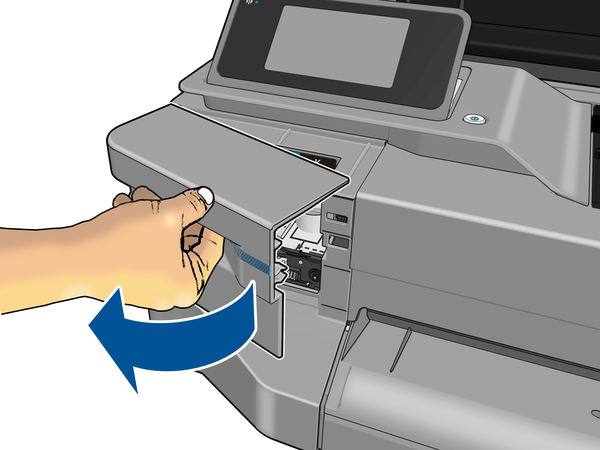Design Jet Z5400 Z5400ps repair service
Design Jet Z5400/z5400ps Plotter Repair and Maintenance Service Error Code Repairs, Design-jet Z5400 Repair in Los Angeles, Orange County, San Fernando Valley and Riverside Ca. Z5400 Repair and maintenance service and Z5400 error code repairs in Southern California near Los Angeles and Orange County! HP Design Jet Z5400 repair and maintenance service in Los Angeles, Orange County and Inland Empire. We offer Z5400 image defects, system error codes and ink blotches on the paper. Fast onsite Z5400 maintenance service in/near Southern California. Our technicians have the knowledge to provide Design Jet Z5400 printers on the first visit. We are best at Design-Jet Z5400 repair near you/near me in Southern California. We offer repairs on Z5400 system errors 11:11, 21:10, 21:13, error 47:01, 86:01 and print head error near Los Angeles, Orange County and Riverside. Service error code 86:01 and 87:01 indicates broken belt or shredded carriage belt not able to move on the carriage rail. We offer service and repairs on Design Jet 500/510/800, T1100, T1200, T1300, Z2100/Z2200/Z2300, Z5200/Z5200ps, Z5400, Z5600 and Z2600. T120, T520, T730, T830 and T1700 plotters. We solve HP Z5400 system error 11:11/11:01 trailing cable, 21:10, 21:13 service station failure, error 47:01 star wheel failure, 81:01 paper motor error, 86:01 carriage jam error. Design-Jet Z5400 repair service with ink blotches on the paper due to broken ink tubing system, faint and faded prints, lines/dots on the prints and loud grinding/squeaking noise. We offer 6 months warranty on Design Jet Z5400 repairs in Southern California. We carry most common Design-Jet Z5400 plotter parts to fix hardware failures and numerical error code on the first visit. Design Jet Z5400 service station E1L21-67006 in stock for fast on-site service. HP Z5400 repair with 11:01, 12:11, 21:13, 22:10, 41:01, 47:01 and 86:01 paper jam error code repairs. Same-Day repair on Z5400 with broken belt, ink tubing system, carriage Assembly, trailing cable and service station replacement service. The HP Z5400 Printer’s Main Features! Z5400 is designed for printing high-quality images on paper up to 610 mm (24 inch) wide and (44 inch) Your Design Jet Z5400 printer is a color inkjet printer designed for printing high-quality images on paper up to 610 mm (24 in) wide in the Z5400 printer, or up to 1118 mm (44 in) wide in the printer. Some major features of the printer are Shown below: ● Print resolution of up to 2400 × 1200 optimized dpi, from a 1200 × 1200 dpi input, using the Best print quality option, the Maximum Detail option and photo paper. ● The printer can be controlled from its front panel or from a remote computer using the Embedded Web Server or the HP Design Jet Utility Discover More About HP DesignJet Z5400 Printers! HP Design Jet Z5400 Click printing software In one click⁴ you can print the most common formats from a PC or Mac to HP Design-Jet Z-series printers.⁶ Cut media costs with automatic features like nesting and file error warnings. HP ink and media HP Design Jet printer ink and a wide range of printing materials help you deliver consistently high-quality prints the first time, every time. Professional, high-definition prints with HP Vivid Photo Inks Deliver high quality from amazing photos to high-definition prints using pigment-based HP Vivid Photo Inks with RGB colors.2 Original HP inks are designed to maximize the life of HP print-heads and provide full HP warranty protection. Express Printing on Z5400 Plotter/printer Simple, flexible operation. Automatic multi-roll printing boosts media loading efficiency up to 75%.² Print up to 39% faster³ with quick-drying HP inks. Enjoy easy one-click printing.⁴ PostScript® and broad RIP choice support color workflows. Line drawings and maps Communicate clearly with excellent image and line quality on all your prints from line drawings to satellite and aerial photos, maps, and more. Utilities and infrastructures Produce high-impact GIS applications with fine lines and Chromatic Red ink, from water-resistant, archival CAD drawings to high definition GIS and satellite images. Backlit for Retail POP Produce vivid, eye-catching signs that attract customers quickly and easily. Finishing large-format posters Create poster hangers, presentation boards, photo frames and more. Printing and assembling a roll-up banner stand Learn to produce versatile, high-quality roll-up banners. Creating backlit applications Impress customers with backlit applications. Design-jet Z5400 Postscript E-printer Series – Front-panel Error Messages We offer system error code repair on Z5400 plotters! Occasionally you may see one of the following messages appear on the front-panel display. If so, please follow the advice in the Recommendation column. If you see an error message that does not appear here, and you feel in doubt about the correct response, or if the recommended action does not seem to solve the problem, contact us @ 800 815-2737 HP Z5400/Z5400PS ERROR MESSAGES DESIGN JET Z5400/Z5400PS PLOTTER DESCRIPTION 01.0, 01.1, 01.3 Restart the Z5400 plotter 06:03 Restart the Z5400 plotter/printer 08:04 Restart the printer. If the problem persists, update the printer’s firmware. 08:08 Retry the operation that you were attempting. If it fails again, restart the printer. If the problem persists, update the printer’s firmware. 21, 21.1, 21:03, 21.1:03, 21:13, 21.2:13, 22.0, 22.1, 22.2, 22.3, 22.x:03, 24 Restart the Z5400 plotter 26:01, 26.x:01 Bad contact detected in an ink cartridge (if present, x refers to the cartridge in slot x). Remove and reinsert the cartridge. If necessary, insert a new cartridge. 26:14 Update your printer’s firmware. See update the firmware update for Z5400 printer.. 27:01, 27.x:01 Too many print-head nozzles are not working (if present, x refers to the print-head in slot x). Remove and reinsert the print head, or try cleaning the electrical connections. If necessary, insert a new print-head. 27:03 Print head error. Restart the Z5400 printer. 27:14 Update your printer’s firmware. See Update the firmware 31:03, 41:03, 42:03, 45.1:03, 45.2:03, 47:03, 56:03 Restart the Z5600 plotter 6161:04.1, 61:04.2:01 The file format is wrong and the printer cannot process the job. If the job is password-protected, try sending it without password protection. Otherwise, update your printer’s firmware and try again. 61:04.1, 61:04.2 Update your printer’s firmware. See Update the