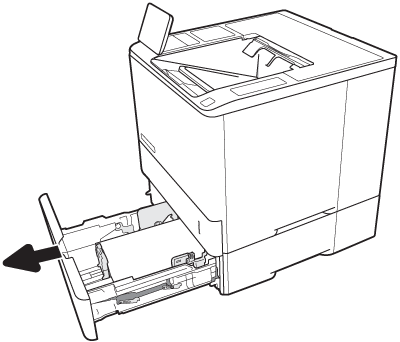Laser-jet M610, M611 and M612 Printer Repair, HP M610, M611 and M612 Maintenance Service, Fuser Kit and Toner Cartridge, Laser-jet M610, M611 and M612 Repair Los Angeles, Orange County and Riverside County! Hewlett Packard Laser Jet M610, M611 and M612 printer Maintenance service and HP M610, M611, M612 new and used printer sale near you in Southern California! HP Laser-Jet M610, M611 and M612 printer repair/service in Los Angeles, Orange County and Riverside. We specialize on HP M610, M611 and M612 on-site repair in Los Angeles and Orange County with image defects, vertical lines, horizontal lines, repeating dots, error messages, error codes and maintenance errors. We provide fast onsite HP M610, M611 and M612 maintenance service in Southern California. Our technicians have the knowledge to repair M610, M611 and M612 printers on the first visit. We offer 6 months warranty on all Laser-Jet M610, M611 and M612 replacement parts in Southern California. We carry most common Laser Jet M610, M611 and M612 parts to fix hardware failures with numerical error codes. HP M610, M611 and M612 image defects and paper jams can be solved by replacing maintenance kit. We repair M610, M611 and M612 service with smeared prints, toner not bonding to paper, dirty printing and grinding noise. Our certified printer repair technicians carry Laser-jet M610, M611 and M612 Fuser Unit, Maintenance Kit, Roller Kits and paper cassette trays. HP Laserjet M610, M611 and HP M12 Printer Supplies and Accessories HP Laser-Jet Enterprise M610, M611, M612 – Replace the toner cartridge This printer indicates when the toner cartridge level is low. The actual toner cartridge life remaining can vary. The toner cartridge does not need to be replaced at this time. Consider having a replacement cartridge available to install when print quality is no longer acceptable. Continue printing with the current cartridge until redistributing the toner no longer yields acceptable print quality. To redistribute the toner, remove the toner cartridge from the printer and gently rock the cartridge back and forth about its horizontal axis. For graphical representation, see cartridge replacement instructions. Reinsert the toner cartridge into the printer and close the cover. Printer Model Compatible toner cartridge(s) Item Description Part number M610* 147A HP 147A Black Original Laser-Jet Toner Cartridge Standard-capacity replacement toner cartridge W1470A M611 147A HP 147A Black Original Laser Jet Toner Cartridge Standard-capacity replacement toner cartridge W1470A 147X HP 147X High Yield Black Original Laser-Jet Toner Cartridge High-capacity replacement toner cartridge W1470X 147Y HP 147Y Extra High Yield Black Original Laser Jet Toner Cartridge Extra high-capacity replacement toner cartridge W1470Y M612 147A HP 147A Black Original Laser Jet Toner Cartridge Standard-capacity replacement toner cartridge W1470A 147X HP 147X High Yield Black Original Laser-Jet Toner Cartridge High-capacity replacement toner cartridge W1470X 147Y HP 147Y Extra High Yield Black Original Laser-Jet Toner Cartridge Extra high-capacity replacement toner cartridge W1470Y * M610 is only compatible with the 147A standard capacity replacement toner cartridge _____________________________________________________________ HP Laser Jet Enterprise M610, M611, M612 – information about the supplies and accessories for you printer Supplies Item Description Cartridge number Part number HP 147Y Extra High Yield Black Original Laser Jet Toner Cartridge Extra high-capacity replacement toner cartridge 147Y W1470Y HP 147X High Yield Black Original Laser-Jet Toner Cartridge High-capacity replacement toner cartridge 147X W1470X HP 147A Black Original Laser-Jet Toner Cartridge Standard-capacity replacement toner cartridge 147A W1470A HP Staple Cartridge Refill Replacement staple cartridge Not applicable C5967A LaserJet M610, M611 and HP M612 Maintenance Kit Interval Is 225, 000 Pages LaserJet M610, M611 and HP M612 Maintenance/long-life consumables Find information about the maintenance/long-life consumables that are available for your printer. Maintenance/long-life consumables Maintenance/LLC Kit Part number Estimated life1 HP LaserJet 110v Maintenance Kit L0H24A 225,000 pages HP LaserJet 220v Maintenance Kit L0H25A 225,000 pages HP LaserJet M610, M611 and M612 Models and Part Numbers! HP LaserJet M610, M611 and M612 Technical specifications Model names and associated product numbers Model name Product number M610dn 7PS82A M611dn 7PS84A M611x 7PS85A M612dn 7PS86A M612x 7PS87A Paper Handling on Laser-jet M610, M611 and M612 Printers Paper handling features M610dn, M611dn, M612dn M611x, M612x Tray 1 (100-sheet capacity) Tray 2 (550-sheet capacity) 1 x 550-sheet paper feedernote:The printer supports as many as six input trays. Optional 2,100–sheet high-capacity input feeder (HCI)note:This accessory can be combined with as many as three 1×550-sheet feeders. Optional Optional Automatic duplex printing Envelope feeder cassette for printing up to 75 envelopes Optional Optional Tray 2 extension cover for printing on Legal-size media 5-bin Multi-bin Mailbox with Staplernote:When this accessory is added to the standard output bin, the total capacity is six bins and 1,300 sheets. Optional Optional Print Specifications Print features M610dn, M611dn, M612dn M611x, M612x Prints 52 pages per minute (ppm) on A4 and 55 ppm on letter-size paper M610dn n/a Prints 61 ppm on A4 and 65 ppm on letter-size paper M611dn M611x Prints 71 ppm on A4 and 75 ppm on letter-size paper M612dn M612x Easy-access USB printing (no computer required) Other Specifications Feature M610dn, M611dn, M612dn M611x, M612x Memory: 512 MB memory, expandable to 1.5 GB by adding 1 GB DIMM Memory: HP Secure High-Performance Hard Disk Optional Optional Mass storage: 4 GB embedded Multi-Media Controller (eMMC) Security: HP Trusted Platform Module for encrypting all data that passes through the printer Control panel: Constant-view color touchscreen control panel HP Laser-jet M610, M611 and M612 Printer Repair and HP M610, M611, M612 Maintenance Service and Repairs Be by Zip Codes in Southern California! Alhambra, Ca 91801, 91802, 91803, 91804, 91896, 91899, Aliso Viejo, Ca 92656, 92698, Altadena, Ca 91001, Anaheim, Ca 92802, 92803, 92804, 92805, 92806, 92807, 92808, 92809, 92812, 92814, 92815, 92816, 92817, 92825, 90281, Arcadia, Ca 91006, 91007, Arco Tower 90071, Artesia 91331, 90680, 90044, Atwater Village 90039, 92811 Atwood 92811, Avalon 90704, Azusa, Ca 91702, Baldwin Hills, Ca 90008, 91706 Baldwin Park, Ca 91706, 91732, Bassett/ City of Industry/La Puente, Ca 91746, Bel Air Estates 90049, 90077, Bell, Ca 90040, 90058, 90096, 90201, 90202, Bell Gardens, Ca 90202, Bellflower, Ca 90706, 90707, Beverly Glen 90210, 90077, Beverly Hills, Ca 90210, 90211, 90212, La Mirada 90637, 90638, 90639, Boyle Heights 90033, Brea, Ca 92821, 92822, 92823, 92886, Brentwood,