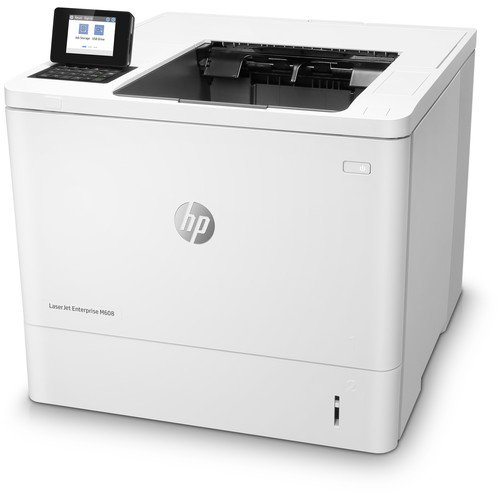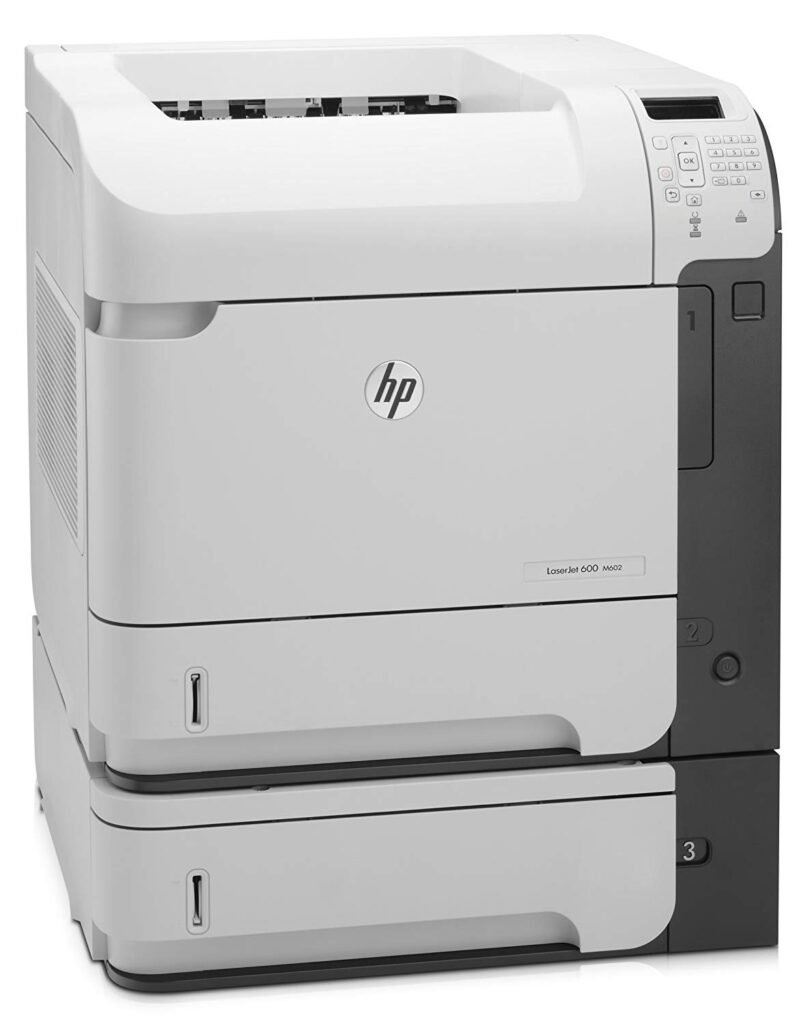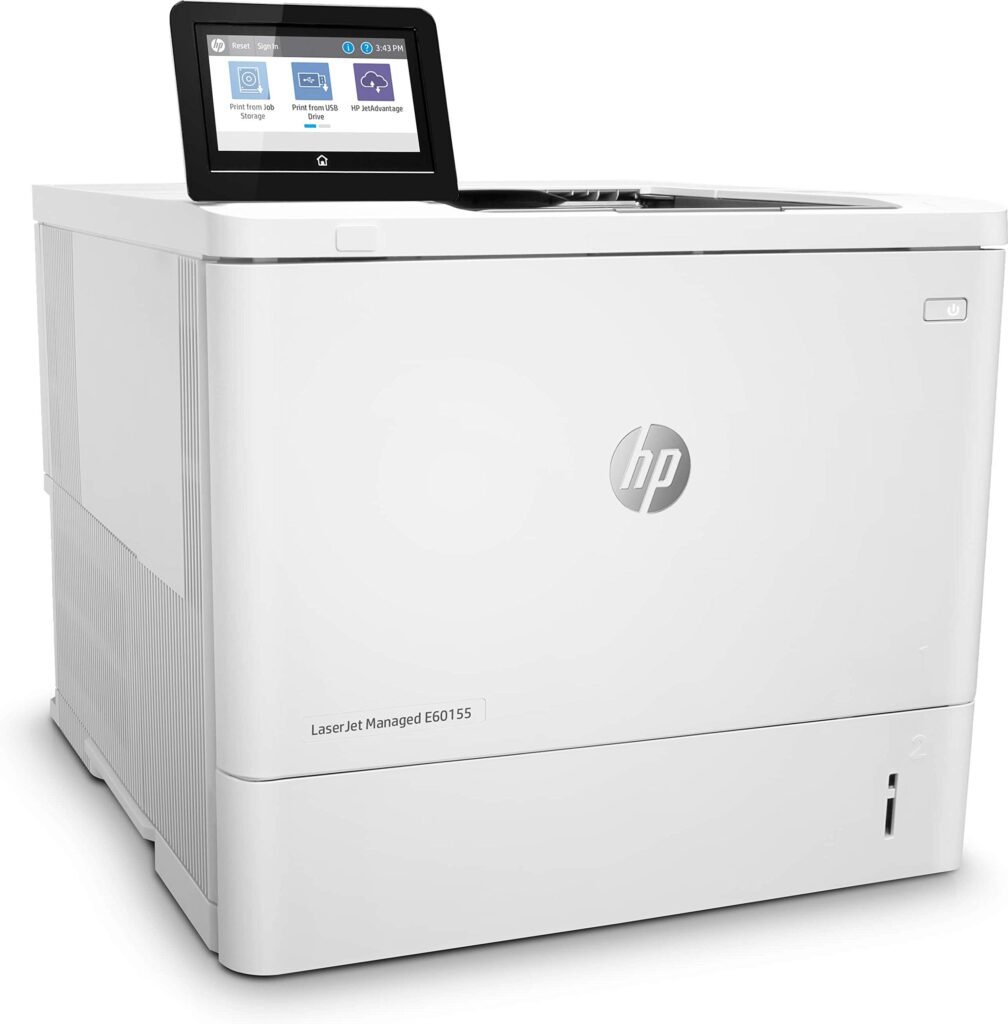HP printer repair Riverside
HP Printer Repair Riverside Specializes on LaserJet Printer Repair, Latex Printer Repair, Design Jet Plotter Service, Laserjet MFP Maintenance Service and Laser Jet Repair Near You in Riverside, Ca. We offer Laserjet repair, Latex printer repair, Design jet plotter repair, HP MFP repair near you in Riverside, Mira Loma, Norco and Jurupa Valley Over 25 years of HP printer repair Riverside specialize on Laser jet printer repair, Latex printer repair, Design jet service, HP color MFP repair and Laser-jet repair near you in Riverside, Mira Loma and Jurupa Valley. Laser Printer Services offer Laser jet printer repair Riverside. We specialize on HP Laserjet printer repair, Design Jet repair and color MFP maintenance service in Riverside California. We sell genuine HP toner cartridges for laser-jet and color Laserjet printers. We offer same-day onsite HP Laserjet MFP repair, Latex, Design jet and Laser Jet printer repair near Riverside. We offer with 6 months warranty on every HP printer repair as well as Laserjet and Design-jet repair services. Our printer repair team is best at Latex printer repair, Laserjet MFP repair, Design jet plotter and Laser Jet printer repairs quickly and efficiently. Same-day on-site LaserJet printer repair as well as Design-jet plotter service near you in Riverside. We specialize on HP Latex printer repair, Laserjet repair, design jet repair and Laserjet MFP repair in Riverside. We offer fast on-site Design-jet plotter and Latex printer repair in Riverside. We stock parts to provide Design-Jet service error codes 08:11, 11:11, 11:01, 21:10, 21:13 or 21.1:13 error, 47:01 error, 86:01 error, 79:04 error and print-head replacement error. Over 25 years of experience repairing Design Jet plotters near you in Riverside California. We offer 1 year warranty on new and refurbished LaserJet printer sale, Laser-Jet MFP, Color Laser Jet and refurbished Design-Jet plotters we sell. We sell Refurbished HP LaserJet printer with Genuine HP Maintenance Kits, pickup roller kits and fuser units. We sell original toners for HP 29x, 38A, 81x, 87x, 53x, 26x, 89X, 42A, 42X, 90A, 90X, 37A, 37X toner cartridges at discount. We also sell Color Laser-jet M553/M577 HP 508X toner sets, M750/M775, LaserJet MFP M477fnw and M479fdn toners. 10 Common Design Jet Plotter Service Error Code! We solve Design Jet error codes in Riverside! Laserjet Printer Repair Riverside, Norco, Mira Loma and Jurupa Valley We specialize on LaserJet printer repair with 13 paper jam error, 13.A paper jam, 13.1 paper pickup jam, 13.2 paper jam, 13.3 paper jam, 13.4 paper jam, 13.5 Paper jam in the fuser, 13.6 Paper jam in the fuser, 13.20 jam in the paper feed drive, 13.10 duplex paper jam, 13.14 paper jam, Fuser paper jam error, Paper jam in the tray and Paper jam at the exit. Fast on-site HP Laser jet service with image defects, squeaking noise, maintenance kit error, vertical lines, blotches, blank pages, black pages, paper wrinkle, paper accordion and grinding noise. HP Color Laserjet Printer Repair Near You in Riverside, Norco, Mira Loma Ansd Jurupa Valley! We specialize on Color LaserJet printer repair and maintenance service with 13 paper jam error, 13.A paper jam, 13.1 paper pickup jam, 13.2 paper jam, 13.3 paper jam, 13.4 paper jam, 13.5 Paper jam in the fuser, 13.6 Paper jam in the fuser, 13.20 jam in the paper feed drive, 13.10 duplex paper jam, 13.14 paper jam, Fuser paper jam error, Paper jam in the tray, Paper jam at the exit. We offer Color Laser Jet repairs with image defects, squeaking noise, printer maintenance error, vertical lines, blotches, blank pages, black pages, paper wrinkle, image defect and grinding noise. We provide color Laserjet firmware upgrades to solve error 49 4C06, 49 4C02 and error 49 0000ff on Color LaserJet CP5525, M750, Color LaserJet M452, M454, M553, M654, M554, printers. HP Laserjet MFP Repair Near Rivderside, Mira Lonma, Norco and Jurupa Valley! We provide Laser-Jet MFP repair and maintenance service error code, 57.00.04 Fuser Fan (FM4) failure, 10.22.60 Transfer Kit low 10.22.69 Transfer Kit very low, 10.23.60 Fuser Kit low, 10.23.70 Replace Fuser Kit, 10.39.60 Document feeder kit low, 13.D3.DZ late to duplex re-feed jam 13.B9.DZ fuser delivery delay 13.B9.BZ multi-feed jam fuser, jam, 13.E5.FF a power on jam has occurred, 13.EA.FF a door jam has occurred. HP Latex Printer Repair and Designjet Plotter Service Ear You in Riverside, Norco, Mira Loma and Jurupa Valley! Laser Printer repair Company specialize on HP Latex printer maintenance service in Riverside County. We specialize on Latex 330, 335,360, 365,370 54 inch and 64 inch printer repair. Latex printer error code repair 21.5:03 maintenance cartridge web wipe is block, 21.2:10 Maintenance Cartridge error and 14.87:10 Curing power regulator over temperature detected. We offer large format Design Jet printer repair and maintenance service on Design jet T1100, T1120, T1200, T1300, T770, T790, Z6100,Z6200, Z6600, Z6800, Z5200, Z5400, Z5600, T120, T130, T520, T530, T620, T630, T650, T730, T830, T1700, T1708, Z6, Z9 plotter repair. Typical Design-Jet plotter fails with service error code 03:11, 11:11, 11:01, 21:10, 21:13, 21.1:13, 47:01. Design-jet plotter fails with faint prints, prints with blotches and lines, print head replacement error, maintenance kit 1, error maintenance kit 2 error and maintenance kit 3 error code.