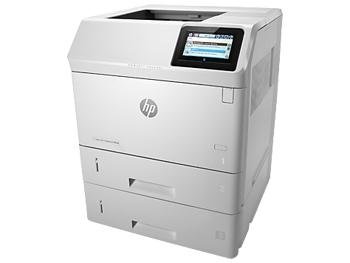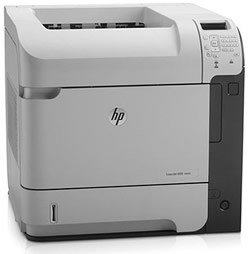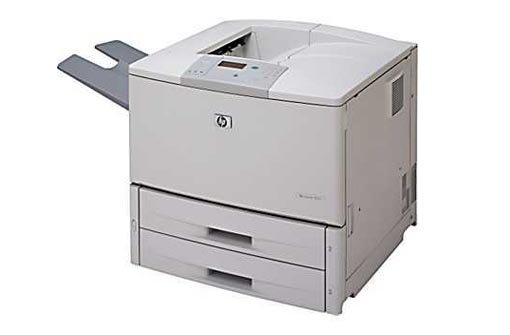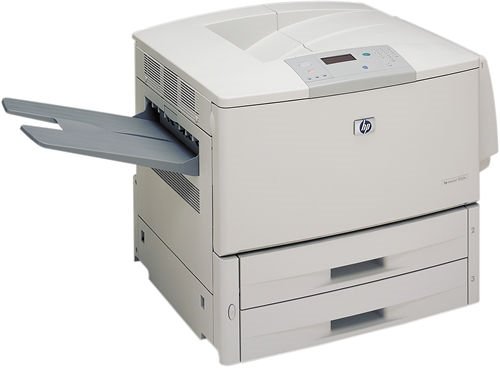HP LaserJet M601, M602 and M603 Printer Repair and Maintenance Service with Error Codes Near You in Los Angeles, Orange County, San Diego, Ca. HP Laser-Jet M601, M602 and M603 repair as well as refurbished M601, M602 and M603 printer sale with 1 year warranty! Laser Printer Services specializes on HP M601, M602 and M603 printer repair and maintenance service with error code and paper jams. We offer free cleaning on every HP M601, M602 and M603 repair and maintenance service in Southern California. Fast on-site HP M601, M602 and M603 printer repair near you in Southern California with image defects, vertical lines, horizontal lines, repeating dots, error messages, error codes and maintenance errors. We offer Laser-Jet M601, M602 and M603 paper jam error codes 13.00.00, 13.00.EE, 13.A3.FF, 13.D3.DZ, 13.E5.FF, 13.EA.EE, 13.EE.FF, 13.FF.EE, 13.FF.FF, 13.WX.EE, 13.WX.FF, 13.WX.YZ fuser area jam, 13.2B.9Z, 13.WX.YZ Jam in Tray 1, 13.B2.D1 Our technicians have the knowledge to repair HP M601, M602 and M603 printers on the first visit. Our technicians carry most common replacement parts to solve M601, M602 and M603 hardware and numerical error codes. We stock HP laser jet M601, M602 and M603 optional 500 Sheet Feeder and Tray CE998A. We Carry Original LaserJet 600 M601/m602 and M603 Maintenance Kit to Provide Fast Onsite Service in Southern California We use original M601, M602, M603 maintenance kits to solve error 50.22.00, 50.22.11, 50.32.11 and 50.72.11 fuser errors. All genuine HP We stock Genuine HP M601, M602 and M603 printer maintenance kit CF064A to solve error 50.22.00, 50.22.11 in Southern California. We solve LaserJet M600 series printer failing with 50.32.11 and 50.72.11 fuser errors. Our technicians carry Maintenance Kits part number CFO64A to solve M602, M602 and M603 maintenance kit error. We provide M601, M602, M603, M604, M605 and M606, m607, M608, M609 Error: 13.WX.YZ Fuser Area Jam, Error Code: 10.23.35 an incompatible fuser is in use and Error: 10.26.15 the M601/M602and M603 indicates the maintenance need to be replaced. HP LaserJet Enterprise 600 M601, M602 and M603 Automatic Duplexer for Two-sided Printing Accessory : Cf062a HP M600 Duplexer CF062A Compatibility – HP LaserJet Enterprise 600 Printer M601 series, M602 series, M603 series. HP LaserJet P4014 series, HP P4015 series and P4510p printer series. HP LaserJet M601, M602 and M603 500-sheet Input Tray Feeder Ce998a HP LaserJet p4014, p4015 500 sheet tray feeder CE998A – HP LaserJet Enterprise 600 Printer M601 series; HP LaserJet Enterprise 600 Printer M602 series; HP LaserJet Enterprise 600 Printer M603 series; HP LaserJet P4014 Printer series; HP LaserJet P4015 Printer series; HP LaserJet P4510 Printer series HP LaserJet M601, M602 and M603 Original HP Toner Cartridges for Sale at Discount Pricing We Beat Amazon and Staples Prices Guaranteed and Same-day or Next Day Free Delivery! We carry HP CE390A and CE390X Black toner cartridge with free delivery in Los Angeles and Orange County at discount price. These Cartridges are designed to work with HP LaserJet M601, M602 and M603 series printers. We sell high-capacity, long-lasting Average cartridge yields 12,000 pages on the 90A series and 24,000 pages on 90X series cartridges. Supply Memory error Code: 10.00.35 An incompatible supply or refurbished toner cartridge is installed on HP M601, M602 and M603 printer. We solve 10.00.35 error by using original toner cartridge on M601, M602 and M603 printers. HP LaserJet Enterprise 600 LaserJet M601, HP M602 and M603 Printer Series at a Glance and Specifications The LaserJet M600 prints at 52 pages per minute on Letter size paper! HP LaserJet M602n Printer HP Laser Jet M602dn Printer HP Laser M602x Printer Part Number CE991A CE992A CE993A Print speeds Up to 52 ppm letter Up to 52 ppm letter Up to 52 ppm letter Control panel 4-line color display, 10 key pad 4-line color display, 10 key pad 4-line color display, 10 key pad Hardware Integration Pocket √ √ √ 100-sheet multipurpose tray 1 √ √ √ 500-sheet tray 2 √ √ √ 500-sheet tray 3 Optional Optional Optional 500-sheet output bin √ √ √ Automatic two-sided printing unit √ √ √ Toner cartridges supported Regular 90A 10,000 pages 90X high-capacity 24,000 pages Regular and high-capacity Regular and high-capacity HP Laser Jet 600 Series Printer Keeps Your Workflow Moving with Fast Output and Precision Paper Handling. The HP LaserJet Enterprise 600 Takes the Lead in Meeting Company Wide Conservation Goals, with Energy-saving Features from HP LaserJet M601, M602 and M603 Printer Repair/service. Lead Your Business with HP Laser M601, M602 and M603 Printer to a More Responsible Approach to Printing and Handling Sensitive Data The HP Laser-jet/laser M601, M602 and M603 Printer Extend Your Print Capabilities to Keep Pace with Your Growing Business The LaserJet M601, M602 and M603 printer easily update, manage, and expand the capabilities of networked printers, and do more with your investment. Laser Jet M600 series printer make printing as mobile as you are with HP ePrint. Hewlett Packard M600 enterprise M600 series printers M601, M602 and M603 extend your investment by adding functionality using the hardware integration pocket. LaserJet 600 Enterprise M601, M602 and M603 Printer Service Error Code Repairs! We repair HP M600 series M601, M602 and M603 numerical error codes! Most Common HP LaserJet 600 M601, M602 and M603 Printer Parts in Stock to Provide, Fast Onsite Service in Los Angeles and Orange County! HP LaserJet M601, M602, M603 series Printer Parts HP M601, M602, M603 Part Numbers HP LaserJet M600 series Fixing Assembly, Fuser Unit 110V CE988-67901, RM1-8395 HP LaserJet M600 series maintenance kit CF064A, CF064-67901 Tray 1 Roller Kit CB506-67905 Laser Scanner Assembly RM1-8406 Formatter Assembly CE988-67912 Main Motor Drive Gear Assembly Duplex Unit/Duplexer CF062A Transfer Roller Assembly CE988-67903 / RM1-8491-000CN. 500-Sheet Tray Assembly CE998A Optional 500-sheet Paper Tray RM1-4559 Tray 2 Separation Rollers Tray 2 Pickup Roller Delivery Assembly RM1-8414 Transfer Roller Kit CE988-67903, RM1-8491 HP Black Print Cartridge High Yeild High Yield HP Toner CE390X HP Black Print Cartridge regular HP CE390A