Paper Jam Error 13.a1.ff, 13.a2.ff, 13.a2.d2, 13.a3.ff and 13.b2.d2 on M601, M602, M603, M604, M605, M606, M607, M608, M609, M610, M611 and M612
Paper Jam errors on LaserJet 600 M601, M602, M603, M604, M605, M606, M607, M608, M609, M610, M611 and M612
- Paper jam error has occurred on LaserJet 600 printer.
- Paper jam 13.00.00 is a generic paper jam event code..
- Paper jam error 13.00.EE unknown door open jam
- HP printer paper jam error 13.A3.FF
- Laserjet 13.D3.DZ late to duplex re-feed jam
- HP paper jam error 13.D3.D1 paper jam
- Laserjet paper jam error 13.D3.D2, 13.D3.D3, 13.D3.D4, 13.D3.D5, 13.D3,D6 paper jams
- HP printer paper jam error 13.D3.DD, and 13.D3.De
- HP printer with paper jam error 13.E5.FF power on jam has occurred
- Paper jam error 13.EA.EE door jam
- Paper jam error 13.EE.FF power on jam
- HP paper jam error 13.FF.EE door Jam has occurred
- Paper jam error 13.FF.FF power on paper jam
- HP printer paper jam 13.WX.EE jam occurs when door is opened during printing
- HP Laserjet 13.WX.FF power on residual paper jam this jam occurs when paper exits on any of the paper path jam sensors at power on door close.
- Paper jam error 13.WX/YZ paper jam in the fuser area
- Laserjet printer 13.WX.YZ paper Jam below the control panel
- HP printer 13.B2.9Z page at duplex switch-back jam Z= source of the tray
- Paper jam error 13.B2.D1 late to registration jam, from tray1 when the paper does not reach the top sensor in designated amount of time from the start of paper pickup when printing from tray 1and duplex
- HP printer with 13.WX.YZ paper jam error in the tray
- Laserjet printer with 13.WX jam inside envelope feeder.
- Laserjet error 13.WX.YZ jam inside top cover
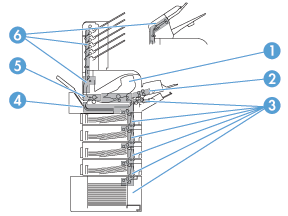
Clearing Paper Jams LaserJet 600 M601, M602, M603, M604, M605, M606, M607, M608, M609, M610, M611 and M612
When clearing jams, be very careful not to tear jammed paper. If a small piece of paper is left in the product, it could cause additional jams.
- Top-cover and print-cartridge areas
- Optional envelope feeder
- Tray areas (Tray 1, Tray 2, and optional trays)
- Optional duplex paper jam
- Fuser area paper jams
- Output areas (top bin; rear bin; and optional stacker, stapler stacker, or 5-bin mailbox)
Paper Jam in the Fuser on HP Laser-jet Enterprise 600 M601, M602, M603
HP Laser-jet Enterprise 600 M601, M602, M603 – 13.B9 jam error in the fuser
13.B9 jam error in the fuser
Use the following procedure to clear a paper jam in the fuser. When a jam occurs, the control panel displays a message and an animation that assists in clearing the jam.
- 13.B9.Az Fuser jam
- 13.B9.Bz Fuser jam
- 13.B9.Dz
HP LaserJet Enterprise M604, M605, M606 – 13.a2.d Jam Error Tray 2 and the 500-sheet Trays
13.A2.D jam error tray 2 and the 500-sheet trays
Use the following procedure to check for paper in all possible jam locations related to Tray 2 and the 500-sheet trays. When a jam occurs, the control panel might display a message and an animation that assists in clearing the jam.
- 13.A2.D2
- 13.A2.Dz
- Pull the tray completely out of the printer by pulling and lifting it up slightly.
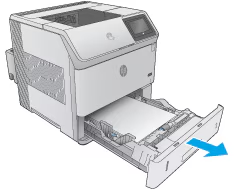
If the edge of the jammed paper is visible in the feed area, slowly pull the paper down and toward the back of the printer. Then pull it out of the printer. (Do not pull the paper straight out, or it will tear.) If the paper is not visible, look in the next tray or in the top-cover area.

HP LaserJet M607-m612, E60055-e60075, E60155-e60175 – 13.b9, 13.b2, 13.ff Jam Error in the Rear Door and Fuser Area
13.B9, 13.B2, 13.FF jam error in the rear door and fuser area
Use the following procedure to clear paper jams in the rear door and fuser area. When a jam occurs, the control panel displays a message and an animation that assists in clearing the jam.
- 13.B2.XX Jam in <cover or door>
- 13.B9.XX Jam in Fuser
- 13.FF
How to Troubleshoot Paper Jam Errors on HP LaserJet Enterprise M607-M612, Managed E600xx-E601xx Series
Learn how to troubleshoot 13.B2 and 13.B9 paper jam errors on HP LaserJet Enterprise M607-M612, Managed E600xx-E601xx series.
Pull Tray 2 completely out of the printer by pulling and lifting it up slightly.
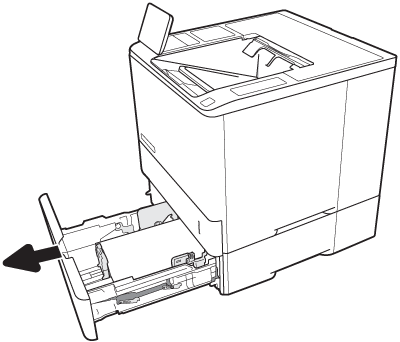
Open the rear door.
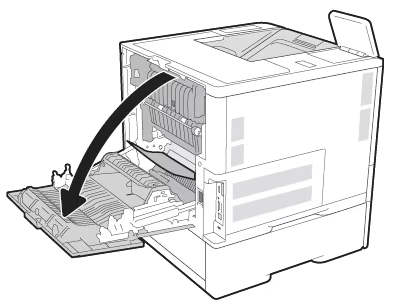
Remove any jammed paper from inside the rear door.
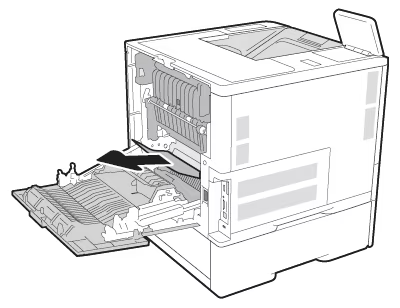
HP M607/m608/m609/m610/m611/m612/e60055/e60065/e6007513.b2.d2, 41.03.or 13.b2.d2 Jam in Rear Door Message Displays on the Printer Control Panel
When a paper jam occurs inside the rear door (or fuser area) in the printer a message will display on the printer control panel.
- 13.B2.D2 Jam in rear door
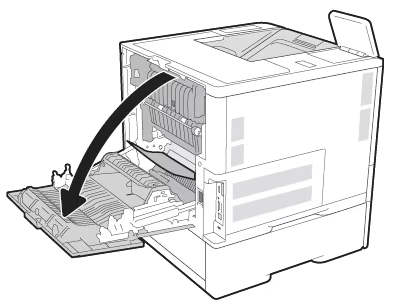

How To Solve The 13.B2.D2 Error Code or Tray 2 Overfill Message On HP Laser Printers

RM2-1275 paper pickup roller assembly
Solving The 13.B2.D2 Error Code and The Tray 2 Overfill Message On HP Laser Printers.
- Remove the 500 sheet paper tray.
- Open roller access cover to inspect the position of the separation roller.
- Replace the RM2-6772 separation roller by sliding to the right so it locks into place.
- Inspect the position of the paper pickup roller assembly.
- replace the RM2-1275 paper pickup roller assembly so it locks into place.
- Test the roller engaging arm which is a white lever located to the left of the separation roller assembly.
- Test the paper out sensor arm which is a white lever located to the right of the separation roller assembly.
- Test them by hand by pressing them gently.
- If with either arm is inoperative the entire paper pickup assembly will need to be replaced.
LaserJet M607, M608 and M609 paper jam error codes we repair
- Error: 13.00.00 Generic jam event code.
- Error: 13.00.EE Unknown door open
- 13.A3.FF Power on jam at the Tray 3 feed sensor.
- 13.B2.9Z Page at duplex switchback jam. Z = the source tray number
- 13.B2.D1 Late to registration jam, from Tray 1 This jam occurs when the paper does not reach the top sensor in designated amount of time from the start of paper pickup at printing from Tray 1 and duplex printing.
- 13.D3.DZ Late to duplex re-feed jam
- 13.E5.FF and 13.EE.FF A power on jam has occurred.
- 13.EA.EE and 13.FF.EE A door jam has occurred.
- Error: 13.FF.FF A power on residual paper jam has occurred (sensor).
- Error: 13.WX.EE This jam occurs when a door is opened during printing.
- Error: 13.WX.FF Power on residual paper jam This jam occurs when the paper exists at any of the paper path jam sensors at power on or door close. Due to the current FW timing requirements, the displayed jam code is always 13.FF.FF, only the event log will have 13.WX.FF
- Error: 13.WX.YZ A jam in the fuser area has occurred.
- Error: 13.WX.YZ Fuser wrap jam
- Error: 13.WX.YZ A misfeed jam has occurred.
- Error: 13.WX.YZ A jam exists inside the envelope feeder.
- Error: 13.WX.YZ Jam inside envelope feeder A jam exists inside the envelope feeder.
- Error: 13.WX.YZ Jam inside top cover A jam exists inside the top cover.
HP LaserJet Enterprise M601, M602, M603, M604, M605 and M606 – 13.a2.ff, 13.a3.ff, 13.b2.ff Errors
Residual paper jam. This error appears when a piece of paper stays in the paper path and the printer is unable to eject it automatically.
Solution:
- Remove the paper cassettes and the toner cartridge and thoroughly inspect the paper path for remnants of paper.
- Lift the registration roller plate and look for pieces of paper.
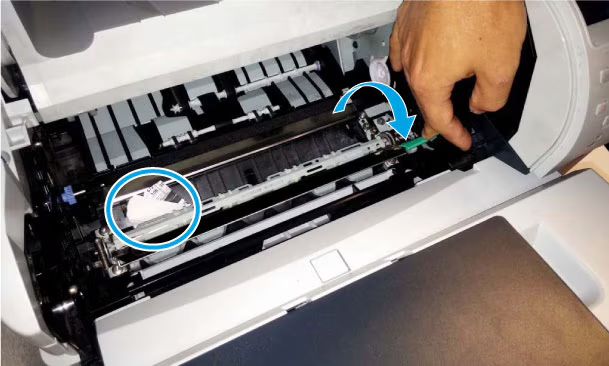
Remove the paper from the tray and check that the paper tray size guides are properly set and that the tray is not over filled with paper.
LaserJet M607, M608 and M609 13.00, 13.00.ee Paper Jam Error Codes We Repair
- Error: 13.00.00 Generic jam event code.
- Error: 13.00.EE Unknown door open
- 13.A3.FF Power on jam at the Tray 3 feed sensor.
- 13.B2.9Z Page at duplex switchback jam. Z = the source tray number
- 13.B2.D1 Late to registration jam, from Tray 1 This jam occurs when the paper does not reach the top sensor in designated amount of time from the start of paper pickup at printing from Tray 1 and duplex printing.
- 13.D3.DZ Late to duplex re-feed jam
- 13.E5.FF and 13.EE.FF A power on jam has occurred.
- 13.EA.EE and 13.FF.EE A door jam has occurred.
- Error: 13.FF.FF A power on residual paper jam has occurred (sensor).
- Error: 13.WX.EE This jam occurs when a door is opened during printing.
- Error: 13.WX.FF Power on residual paper jam This jam occurs when the paper exists at any of the paper path jam sensors at power on or door close. Due to the current FW timing requirements, the displayed jam code is always 13.FF.FF, only the event log will have 13.WX.FF
- Error: 13.WX.YZ A jam in the fuser area has occurred.
- Error: 13.WX.YZ Fuser wrap jam
- Error: 13.WX.YZ A misfeed jam has occurred.
- Error: 13.WX.YZ A jam exists inside the envelope feeder.
- Error: 13.WX.YZ Jam inside envelope feeder A jam exists inside the envelope feeder.
- Error: 13.WX.YZ Jam inside top cover A jam exists inside the top cover.

