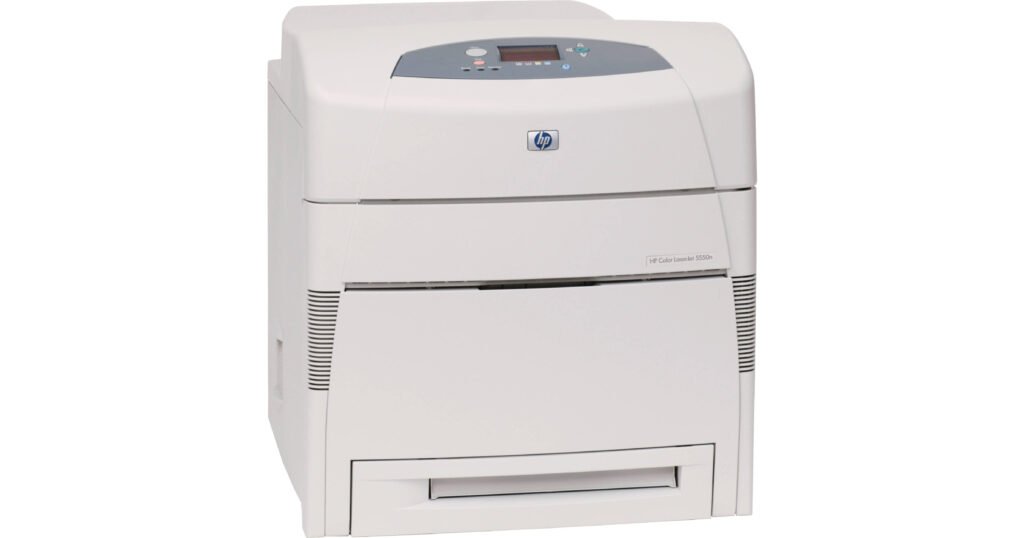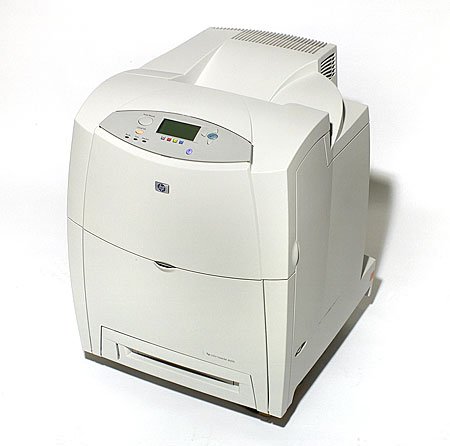HP Color LaserJet CP4025n, CP4025dn printer repair
Color LaserJet Cp4025/cp4525 Printer Repair, Cp4025/cp4525 Printer Service Error Code Repair and Laser-jet Cp4025/cp4525 Repair Los Angeles, Orange County, Inland Empire and Riverside Ca. We repair LaserJet CP4025 and Color CP4525 printer repair near Southern California. We offer Color LaserJet CP4025/4525 printer repair and service in Southern California. We provide fast onsite color CP4525 printer repairs as well as refurbished CP4525 printer sales. We solve image defects, vertical lines, horizontal lines, repeating dots and error messages on CP4025/4525 printers in Los Angeles and Orange County. Our technicians carry HP CP4025/CP4525 Transfer Kit CE249A and CP4025 Fuser Kit CE246A (110v) . We also sell original Color LaserJet CP4025-CP4525 toner cartridges at discount prices. We provide 13 paper jam in the fuser, fuser wrap jam, paper jam in the tray, paper jam in tray 1, paper jam above top output bin, jam in the lower right door and jam in the right door on LaserJet CP 4025 printer. We stock pickup rollers and separation rollers to solve paper jam problems on Laser-Jet CP4025 printers. First release in January of 2010, the CP4025 series of color printers are based on 35-42ppm black and color 1200×1200 dpi engine, 3600 dpi with RET(35ppm for the CP4520and 42ppm for the CP4525). These printers also have a separate waste bottle to collect the waste toner from the ITB belt. Laser Printer Services specialize on HP Color LaserJet CP4025 and CP4525 printer repair service with print defects, vertical lines, horizontal lines, repeating dots, error messages, error codes, maintenance error and onsite HP Color LaserJet CP4025-CP4525 maintenance service in Los Angeles, Orange County and San Bernardino. We provide 6 months warranty on every Hewlett Packard Color LaserJet CP4025 and CP4525 printer repair/service. Our onsite Color Laser Jet CP4025 and CP4525 printer repair includes a free multi point cleaning by HP Authorized technicians. Our LaserJet printer service technicians carry most common HP CP4025/CP4525 repair parts to fix ALL hardware malfunctions and numerical error codes. We Specialize on HP LaserJet Cp4025 and Cp4525 Printer with All 13 Paper Jam Numerical Error Code Repairs! We are Experts at 13 Paper Jam error code repairs on HP LaserJet CP4025/CP4525 in Southern California! Color LaserJet Cp4025/cp4525 Models Printer Service and Repair in Southern California! HP CM4025/CP4525 printer models HP Color Laser Jet CM4525 Printer Specification HP Color LaserJet enterprise CP4525n Printer (CC493A) Print speed of up to 40 ppm black and colour, ImageREt 3600, 1200 x 1200 dpi effective output quality, 512 MB standard memory expandable to 1024 MB, 800 MHz processor, standard input capacity of 600-sheets with one 500-sheet input tray and one 100-sheet multi-purpose tray expandable with an optional 500 sheet input tray with or without cabinet. HP Color Laser Jet enterprise CP4525dn Printer CC494A HP Color Laser-Jet enterprise CP4525xh Printer CC495A As CP4525n model plus automatic two-sided printing, 1 GB of memory on-board, HP High-Performance Secure Hard Disk, paper capacity of 2100 sheets with additional 3x 500 sheet trays and printer stand HP Color LaserJet Cp4025/cp4525 Printer Numerical Error Codes and Paper Jams! HP Color LaserJet CP4025 and CP4525 printer failures with service error codes! 11. XX Internal clock error to continue press OK the product real-time clock has experienced an error. 13.XX.YY FUSER AREA JAM A jam has occurred in the fuser area. CAUTION: The fuser can be hot while the product is in use. Wait for the fuser to cool before handling it.13.XX.YY FUSER WRAP JAM A jam has occurred in the fuser. CAUTION: The fuser can be hot while the product is in use. Wait for the fuser to cool before handling it.13.XX.YY JAM ABOVE TOP OUTPUT BIN A jam has occurred in the output area. For instructions on clearing the jam, Clear jams in the output bin area13.XX.YY JAM IN LOWER RIGHT DOOR A jam has occurred in the lower-right door (Tray 3).13.XX.YY JAM IN RIGHT DOOR A jam has occurred in the duplex and feed area inside the right door.13.XX.YY JAM IN TOP OUTPUT BIN A jam has occurred in the top output bin. For instructions on clearing the jam, Clear jams in the output bin area13.XX.YY JAM IN TRAY 1 A jam has occurred in Tray 1. For instructions on clearing the jam, Clear jams in Tray 113.XX.YY JAM IN TRAY A jam has occurred in the indicated tray. For instructions on clearing the jam, Clear jams in Tray 2 or optional Trays 3, 4,13.XX.YY JAMS IN RIGHT DOOR A jam has occurred in the fuser area. CAUTION: The fuser can be hot while the product is in use. Wait for the fuser to cool before handling it. 20 INSUFFICIENT MEMORY To continue press OK The product received more data than can fit in the available memory. You might have tried to transfer too many macros, soft fonts, or complex graphics. Press the OK button to print the transferred data (some data might be lost), and then simplify the print job or install additional memory. 21.X INSUFFICIENT MEMORY TO LOAD FONTS/DATA Insufficient memory to process the print job. Install additional memory in the product. 22 EIO X BUFFER OVERFLOW To continue press OK Too much data was sent to the EIO card in the specified slot (x). An incorrect communications protocol might be in use. Press the OK button to print the transferred data. (Some data might be lost.) Check the host configuration. 22 EMBEDDED I/O BUFFER OVERFLOW To continue press OK Too much data was sent to the embedded HP Jet-direct print server. Press the OK button to print the transferred data. (Some data might be lost.) Check the host configuration.22 PARALLEL I/O BUFFER OVERFLOW To continue press OK The product’s parallel buffer has overflowed. Press the OK button to print the transferred data. (Some data might be lost.) Check the host configuration. 40 EIO X BAD TRANSMISSION To continue press OK The connection between the product and the EIO card in the specified slot has been broken. Press the OK button to clear the error message and continue printing. Try to reinstall
HP Color LaserJet CP4025n, CP4025dn printer repair Read More »